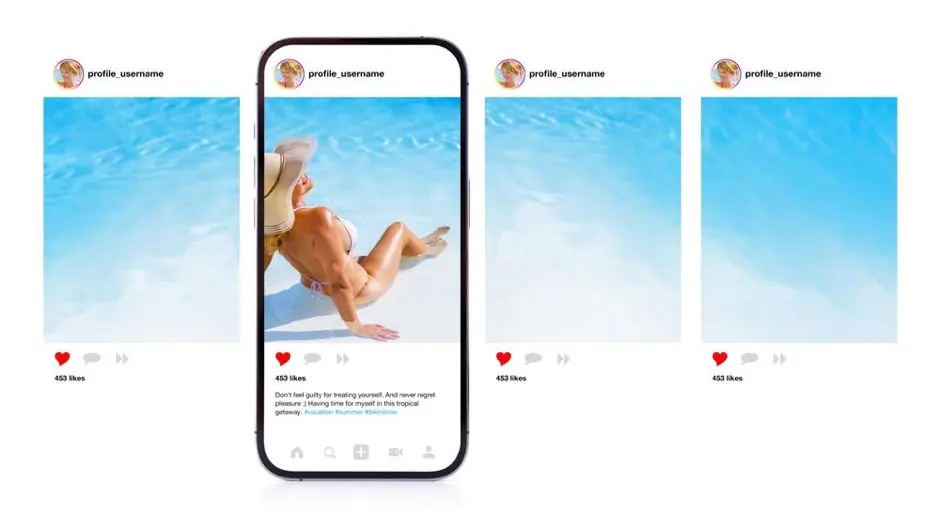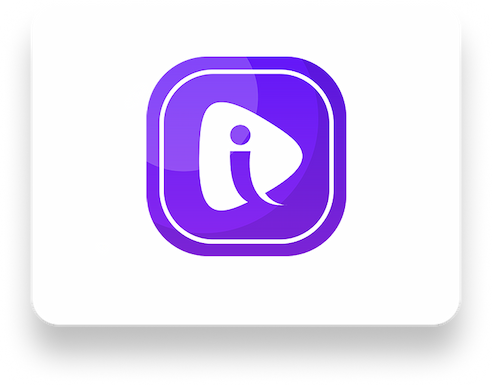Have you ever wished that instead of just viewing, you could also save some of your favorite videos, photos, reels and other content from Instagram, that too in high quality? Well, your prayers have finally been answered because InSaver is just the instagram saver you’ve been waiting for. And the best part is that it’s super easy to do.
Why Choose InSaver?
InSaver doesn’t just let you download Instagram video, pictures and reels seamlessly, but you can also do so knowing that your privacy is completely intact. And to ensure that is the case, InSaver does not ask that you sign up to use its services AT ALL.
That’s right! It means there are absolutely no logs or activities of users who utilize InSaver, guaranteeing absolute privacy while also delivering a quick, high-quality and user-friendly experience. And what’s more, you can do all of that and not pay a penny, as it’s all for free. How can you ask for a better deal than that? You can’t actually.
While downloading public videos, photos and stories on Instagram is a breeze, private content, on the other hand, may require a few extra hoops to jump through, which we’ll touch on later in this article.
How to Download Instagram Post?
Gone are the days when you could just swift through content. Now, you can go the extra mile and download your favorite photos, reels, videos, IGTV movies and so much, for free no less. And you can do this by following three of the simple steps that lay before you:
Step 1
The first thing you need to do is to open up the mobile or website version of Instagram.
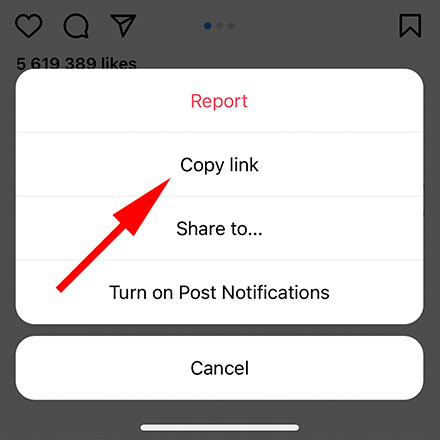
Then as the image shows, click on the three dots of the image, video, IGTV, carousel or reel you wish to download or save.
Step 2
The next step is for you to go back to InSaver.net and then paste the copied URL in the box as shown in the image below and then just click “Download”.
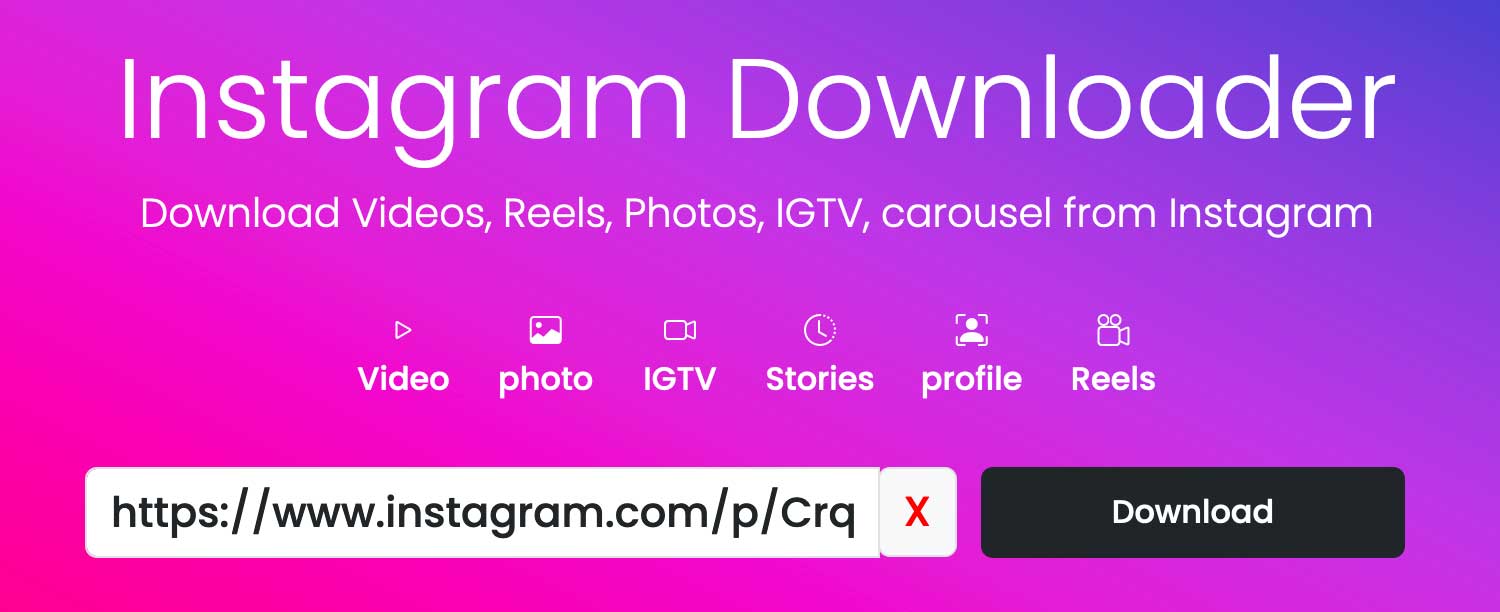
Step 3
Finally, after clicking the download button, your desired content (whether photo, instagram video download, or reel) will be presented in numerous download options, including 1080w, 720w, etc. Choose whichever you’re comfortable with. If you have fast internet, downloading the highest quality shouldn’t be a problem, otherwise you can opt for the lower resolution if you have lower speeds.
How to Download Content From Private Accounts?
For some years now, there’s been a surge in private Instagram accounts, since plenty of folks have grown concerned over their privacy and seek to have more control over the control they put up. Influencers, as such, have also hopped on this bandwagon. However, the fans of these influencers or celebrities have trouble downloading or saving images and videos from these private accounts, and 3rd-party apps are not always the most reliable option when it comes to this.
Fortunately, InSaver’s technology can help get around this limitation. This means you can both view and download restricted or exclusive images, videos, and reels from private accounts without the use of any additional third-party software.
Why InSaver is Ideal for Downloading Exclusive Content?
InSaver was especially designed to bypass any restrictions imposed by private accounts thanks to its advanced algorithms. Besides that, InSaver also offers users greater protection for their privacy and quicker download solutions for exclusive content.
And let’s not forget about the fact that you can not only download the original images and videos in high-definition, but InSaver also ensures that the content you download maintains their original sharpness and details. This is a goldmine of a solution for both professional and newbie designers and photographers as well, who wish to make attractive galleries.
However, in the words of the legendary fictional character of Spider-Man; “With great power comes great responsibility.” This means that you have to adhere to strict moral responsibilities before using any of the content you save or download for either your own consumption or professional use.
Tips for Ethical Use of Content
Consider the following guidelines whenever you wish to instagram photo download, videos and reels:
- Acquire Permission: Make sure that if you download private or exclusive content for your own personal use or even distribute it publicly, you must acquire permission from the owner of that content.
- Maintain Strong Adherence to Copyright Laws: Private content, whether images or videos, fall under strict copyright protection. So be mindful of these laws when using any content for either personal use or educational reasons.
- Respect Privacy: You should especially respect the lives and careers of people who wish to guard their privacy from the judgemental audience. This way, it doesn’t cause them any harm to their emotional well-being or even their reputation.