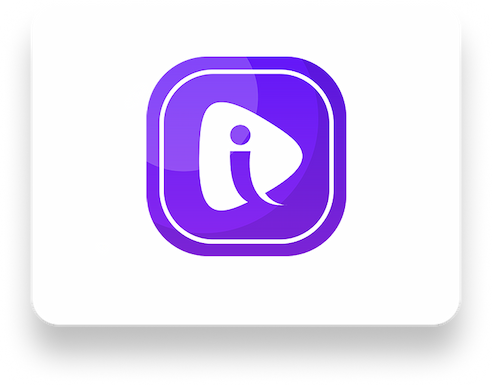Nowadays, music plays a huge role in the creation of social media posts. Many Instagram users want to add music to their stories to share their experiences with friends and followers. However, not everyone knows how to do this, and why music can't be found in Instagram Stories. In this article, we will tell you how to add music to Instagram Stories and how to bypass restrictions.
Why not all music is available on Instagram Stories
First, let's talk about the reasons why you can't find music on Instagram Stories. At the moment, Instagram Stories does not have full access to the music library. In addition, not all Instagram users can use music in their posts. The Music sticker is not yet available to everyone. If you see that the Music sticker is missing, make sure you have the latest version of the Instagram app from the App Store or Google Play.
Why can't I see all the music on Instagram? This is not a complete list, there are hundreds of categories and they are available for editing in the profile settings. There is no difference in the availability of music for a business profile and a creator account in the same category.
Why can't I find music on Instagram?
If you can't find the music you want on Instagram, it could be because you have a business account installed. A business account implies the observance of copyrights and restrictions on the use of music. All music is only available for regular personal accounts. The solution to this problem is simple: go to your profile settings, change your profile category, and disable your business account.
How to add music to Instagram Stories if it's not in your library
If the music you want to use isn't available in Instagram's music library, there are a few ways to get around this restriction. One way is to use a video editor like the VN app. However, before you start using non-standard ways to add music to Instagram Stories, you first need to download the song to your phone. You can do this with the help of Telegram bots, which allow you to download any music to your phone for free.
How to Find the Music You Need on Instagram Stories
If you need to find specific music on Instagram, follow these steps:
- Launch the Instagram app on your device.
- Tap the search icon in the bottom right corner of the screen.
- Enter the name of the song you want to use in the search bar.
- Select the "Audio" tab to display all the available music tracks for your request.
You will now see a list of all the posts that have been made using this music, as well as posts with recommended music in that genre.
Useful tips and conclusions
- Make sure you have the latest version of the Instagram app from the App Store or Google Play.
- To use music in Instagram Stories, disable your business account and switch your profile to a personal one.
- To add music to Instagram Stories, first download the desired song to your phone using the Telegram bot, and then use non-standard video editors, such as the VN app.
- If you don't have the music you want in your Instagram library, you can use the "Audio" search function to find it in other posts.
By following these simple tips, you will be able to add music to Instagram Stories without restrictions and take full advantage of all its features.